We are glad to announce an updated version of DropshipMe plugin with new options and optimizations which all AliExpress dropshippers can appreciate. Now you can import products even easier and take more control over your inventory!
You know that our mission is to help people start their own dropshipping business and to simplify ecommerce processes. So, meet these new features of the plugin that are designed to help you to fill your store with winning products.
Product filters and import settings
Now product filters and import settings are in a collapsible sidebar which can be minimized and maximized in a click. Besides, we have entertained our customers’ opinion and provide the option to save your Import settings. Now you can set settings to always remain on or off as selected, so you don’t need to open and enable or disable options every time you log in.
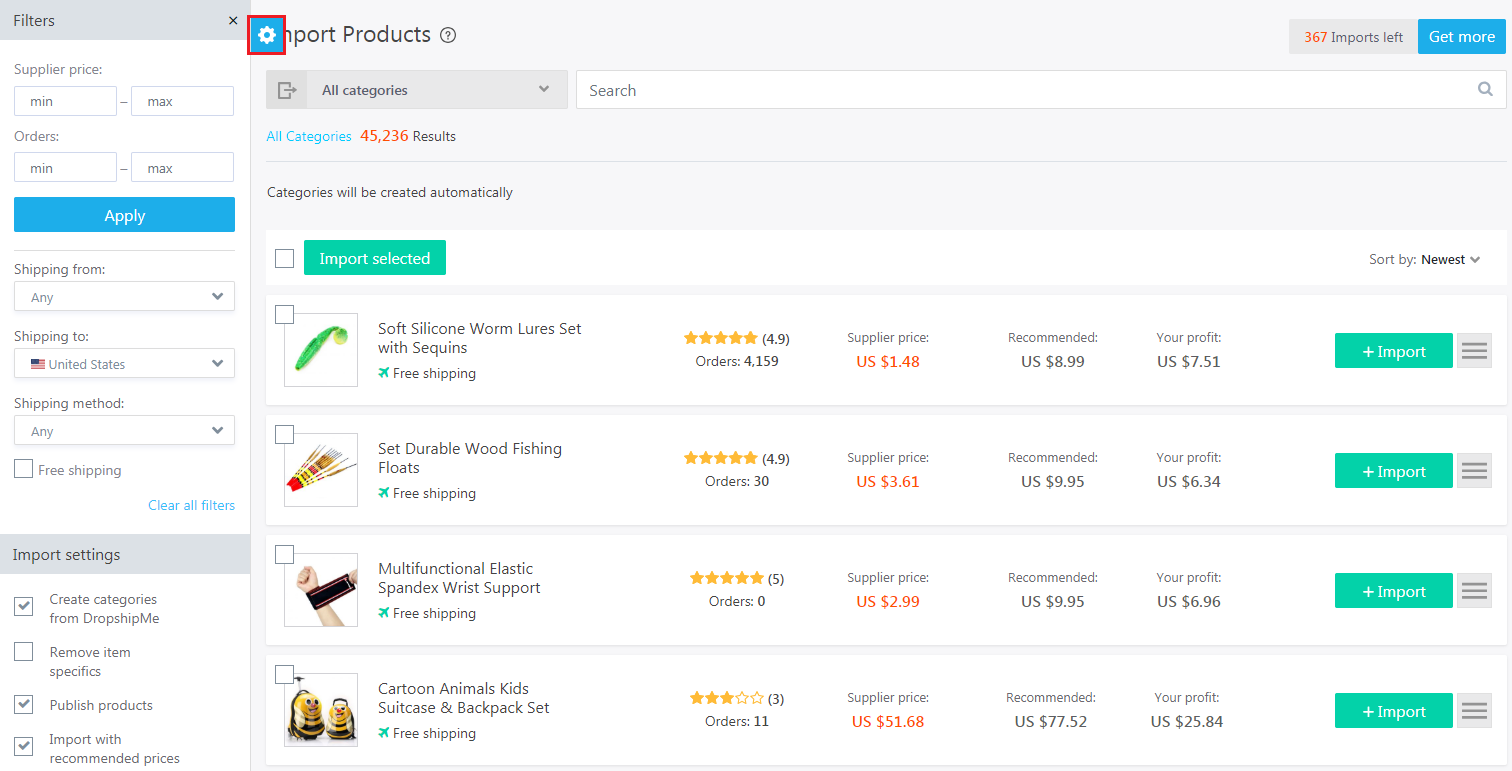
Some filters were renamed to make them easier to understand: Warehouse was renamed as Shipping from, Shipping – as Shipping method.
Sorting parameters were renamed as well. Now you can sort search results by Newest, Price (Low to High and High to Low) and Order count.
New Imports History section
Now you can view your imports history in a special section. This option used to be available via Check my imports list link in Imports product section.
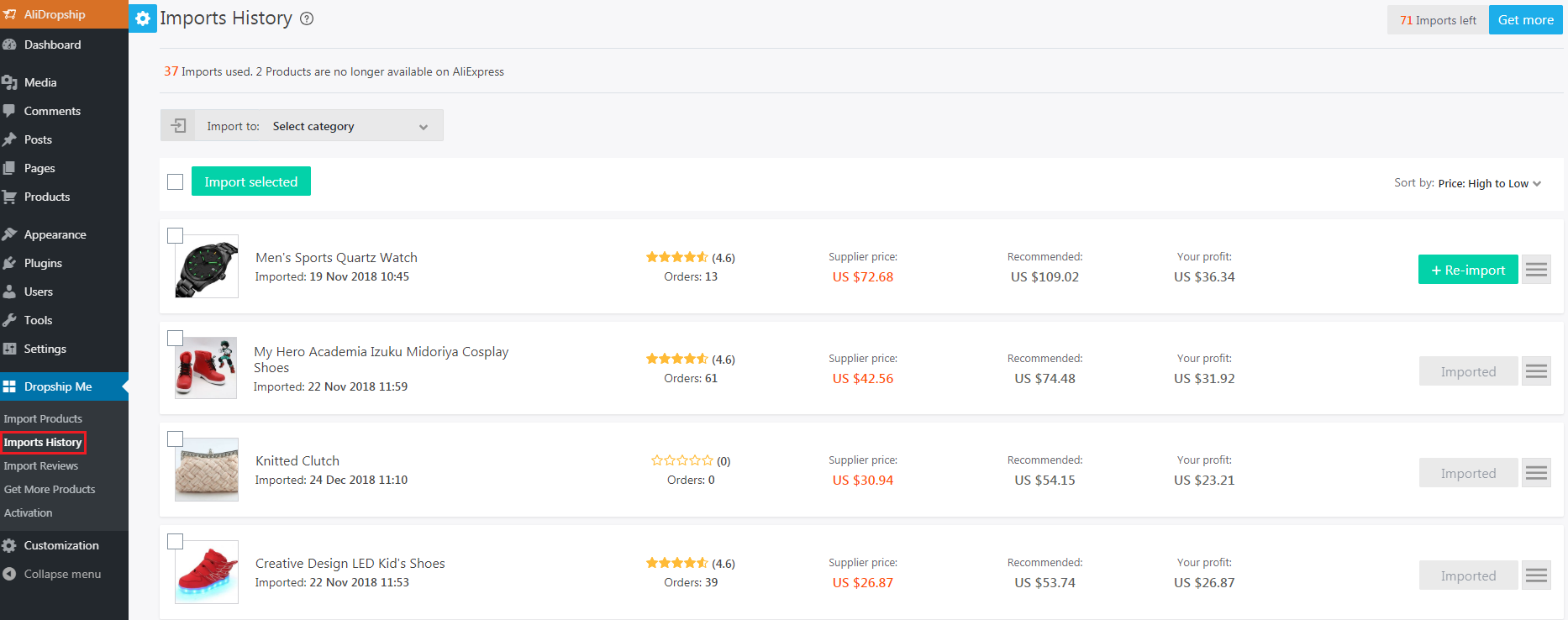
You can sort your previously imported products by relevance, price and order count. It is really helpful if you have imported dozens, hundreds or thousands of products and want to find a definite item among this variety.
Import Products section improvements
We have optimized Import Products section to make the process of choosing and adding products to your store more comfortable.
Notifications
When you accidentally have chosen the product that has already been imported, you’ll be notified by a pop-up.
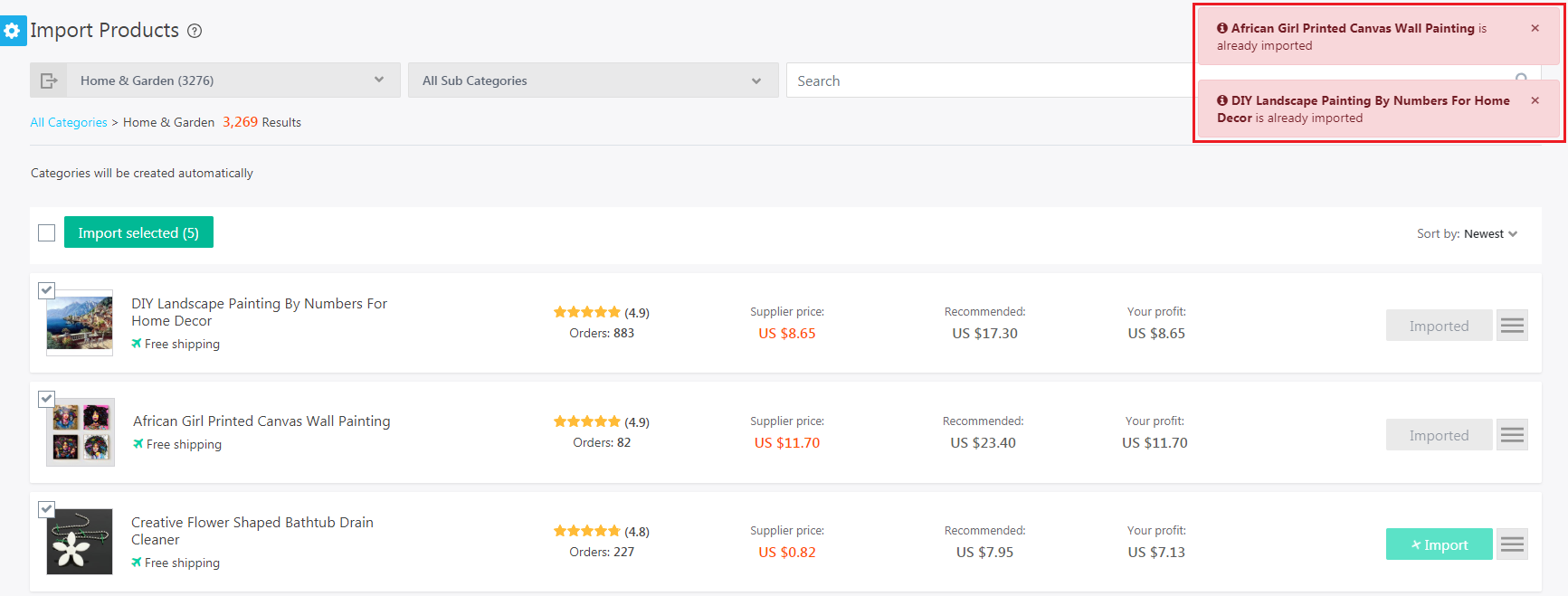
Selected products
Now you can see the number of products you have chosen for import in the ‘Import selected’ button.
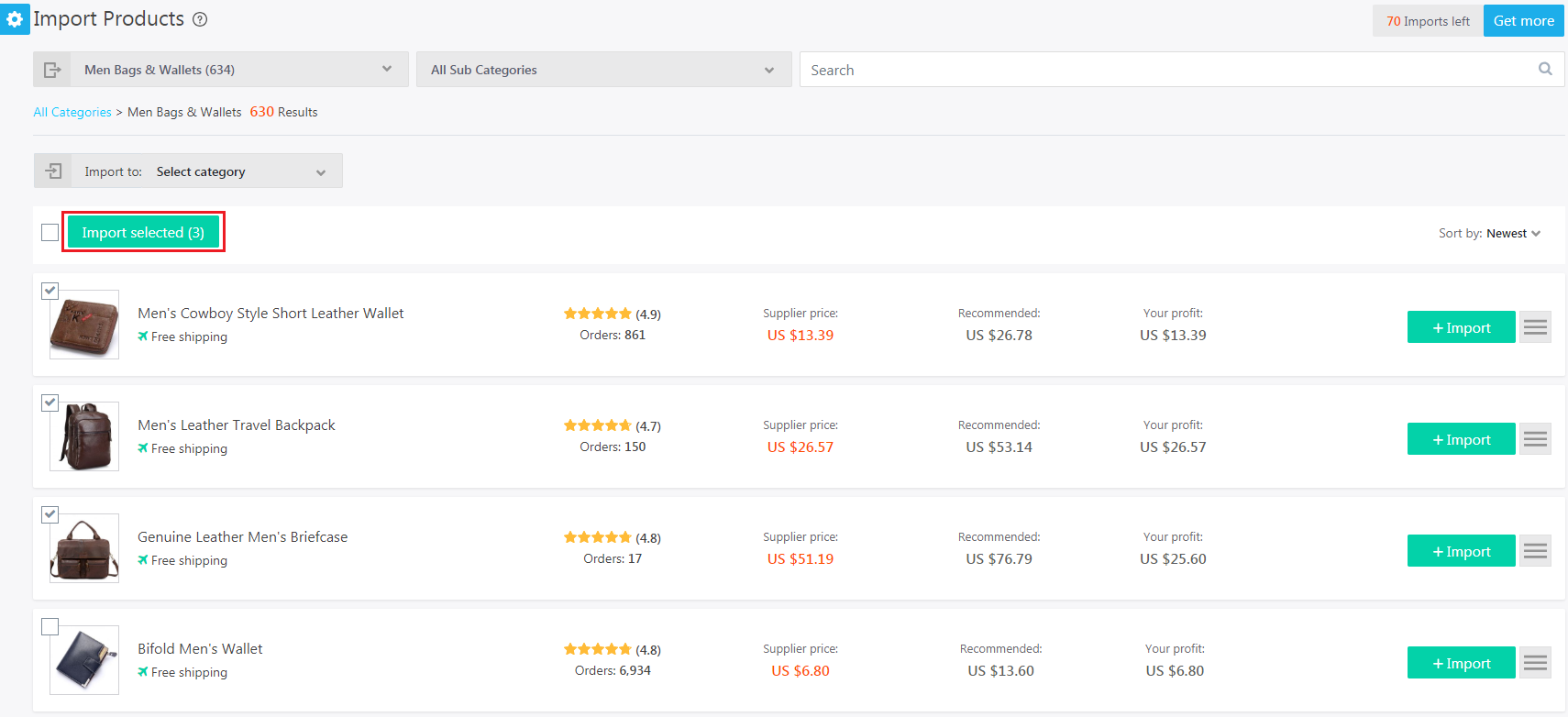
Product images and details
When you move the mouse over the product image or the product title, these elements are highlighted. When you click Product title, you will see full product details. View Details button was replaced by a hamburger button.
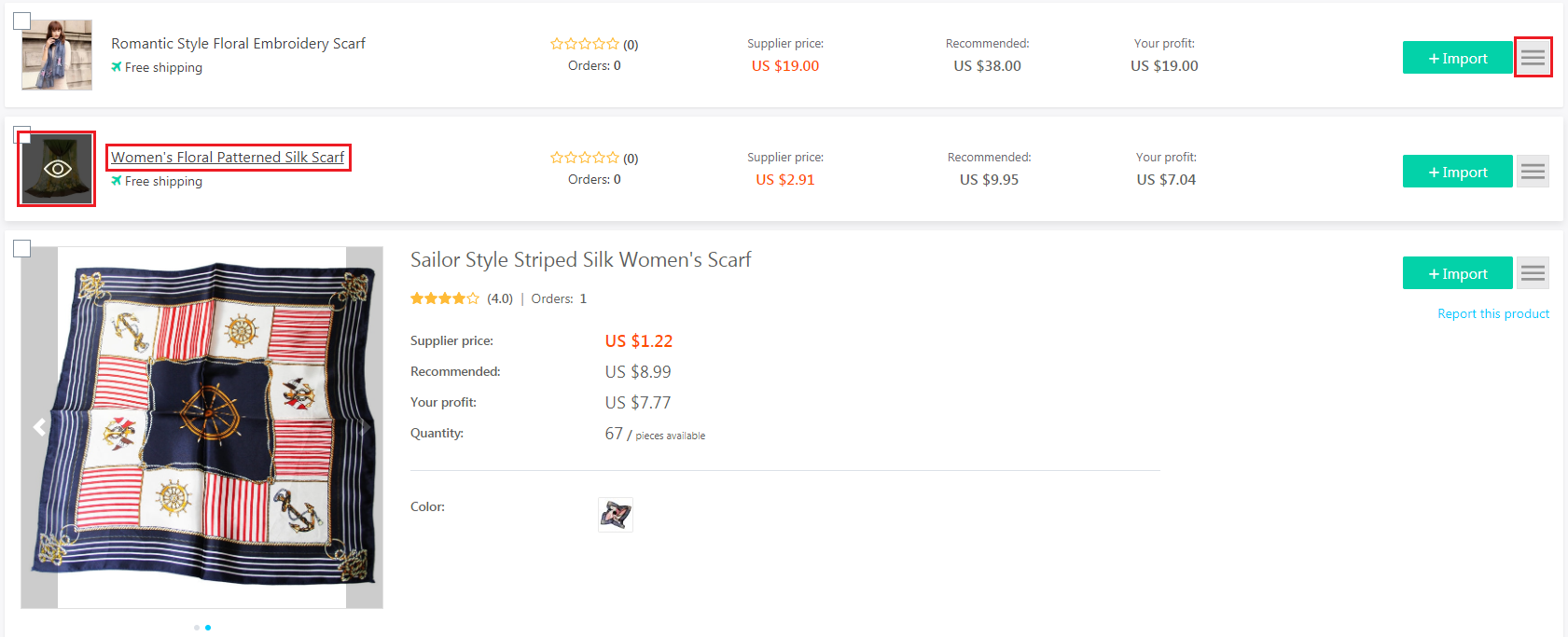
As for product images, now you don’t have to view them in fullscreen – you can swipe them right in preview!
Minor improvements
To make it clearer, we have changed the text that you see if you activate the option ‘Create categories from DropshipMe’. Now you’ll see the message ‘Categories will be created automatically’.
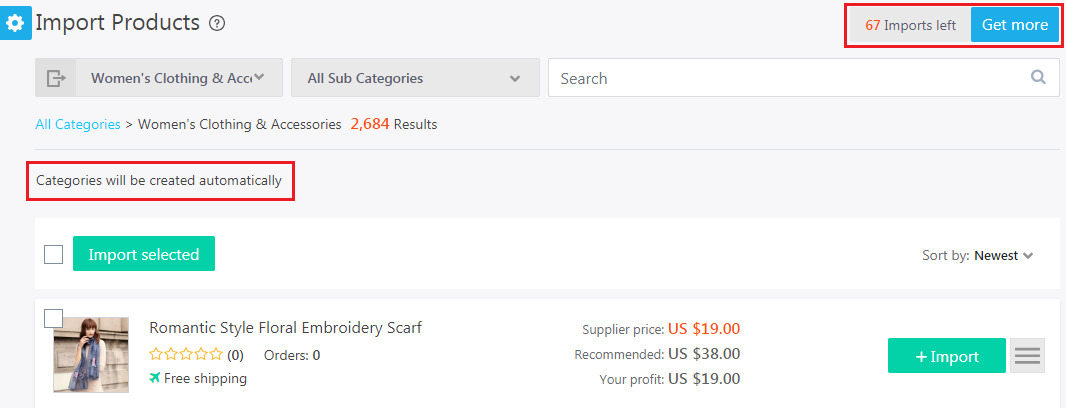
We are constantly trying to make the process of product import more convenient. This is why the number of imports left is now in bright color to be more noticeable. ‘Get more’ link was replaced by a button. Both elements can be easily found now in the top right corner.
In addition, the new plugin version features overall optimization and design improvements, for example, helplinks ‘How it works’ were replaced by question mark icons. DropshipMe has responsive design, so optimizations have been implemented to mobile version as well.
So, don’t hesitate to update the plugin right now! If you have not installed DropshipMe yet, you can download it from this page or right from the WordPress admin area – absolutely for free! In case of any questions, you can consult our Knowledge Base or ask our support team to help you. Don’t miss your chance to launch your dropshipping store and fill it with trendy products in a few clicks!
